
Introduction
QR Codes are a great way to share information quickly and easily. But if you're using the same old black-and-white QR Codes, you're missing out on a big opportunity.
Bitly QR Code https://bitly.com/ let you add color, patterns, corner styles, and even your logo to your QR Codes. This makes them more visually appealing and helps them stand out from the crowd.
Benefits of Customizing Your QR Codes
There are many benefits to customizing your QR Codes. Here are a few:
- Increased scan rate: Studies have shown that people are more likely to scan a QR Code if it's visually appealing.
- Improved branding: Customizing your QR Codes with your logo and branding can help to create a more consistent experience for your customers.
- Increased engagement: Customized QR Codes can be used to engage your customers in a variety of ways, such as by offering discounts, coupons, or exclusive content.
How to Customize Your QR Codes
To customize your QR Codes, simply log in to your Bitly account and click Create QR Code. From there, you can choose to customize the color, pattern, corner style, and logo of your QR Code.
Conclusion
Bitly QR Code Customizations are a great way to make your QR Codes stand out and improve your marketing campaigns. With just a few clicks, you can create QR Codes that are visually appealing, branded, and engaging.
To start customizing your QR Codes, sign up for a free Bitly account today.

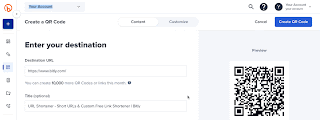







0 Comments